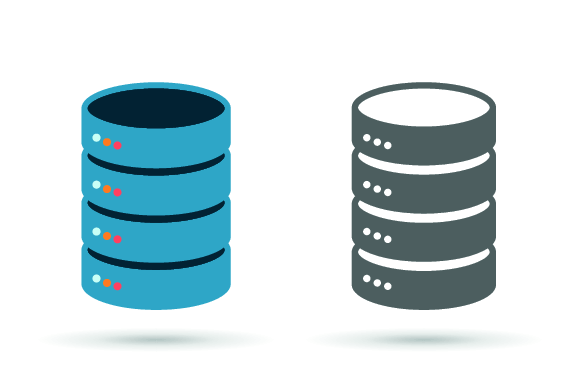Database tips
Most websites nowadays use a database, if you use a CMS this will be set up automatically.However, it is also possible that you create your own website completely by yourself, in which case you also have to set up your database yourself.
This can be quite a challenge when you do this for the first time.Therefore, in this blog post we are going to give you some tips on how to maintain a database on your hosting.
Maintenance
Just like your website, you also need to maintain your own database.You do not have to update your database, but think for example of cleaning up useless data.
For example, if you install a plug-in in WordPress, an extra table is often created in the database for it.
When you remove the plug-in, it may be that the table in the database is not removed.
If you know which table was created by the plug-in you can remove it if you want.Before you do this it is important that you make a backup of your current database.
If you have comments on your website they will also be stored in a database.It may well be that there are also many spam messages in there, you can also remove these if you wish.
Keep your database as complete as possible
It is also important to keep your database as complete as possible.What this means is that you have to enter the data correctly in one go.
You can do this by making the fields in the form mandatory, if they are not filled in then your database will be filled with empty data.
If you are using WordPress Hosting you can adjust this in your contact form. It is also not advisable to enter fields into your database that you are not going to use. If you do not plan to use them it will only take up space and you could possibly lose track.
The security
As with your website, it is important to keep your database as secure as possible.You should therefore set a strong password for both your database and the corresponding user.
If you have any further questions on this subject you can always check if one of the chat operators is present.If there is no one on the chat then you can always create a ticket towards our helpdesk.